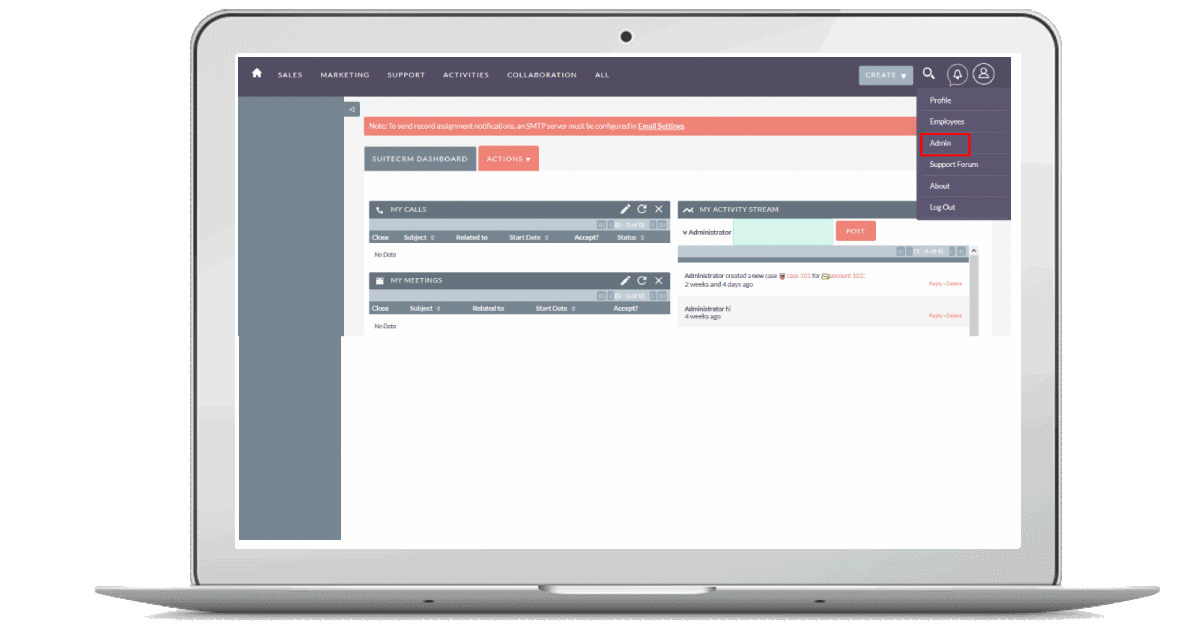SuiteCRM Import to Dropdown Fields
Import to Dropdown Fields extension allows you to import values in Existing Dropdown and Create New Dropdown(Simple & Dynamic Dropdown) from Comma/Semicolon Separated CSV File or Copy from any other Module’s Dropdown Values.

30+ Extension Added in One Pack Plan
SuiteCRM Import to Dropdown Fields
Free 14-Days Trial
Unlimited Users
Outstanding Support
Works on versions 7.9.0 and above