Steps For Downloading AppShor Extensions Package :
First of all, Place your order from Appshor.com by clicking on the Getting Started Button for the selected period(monthly/yearly).
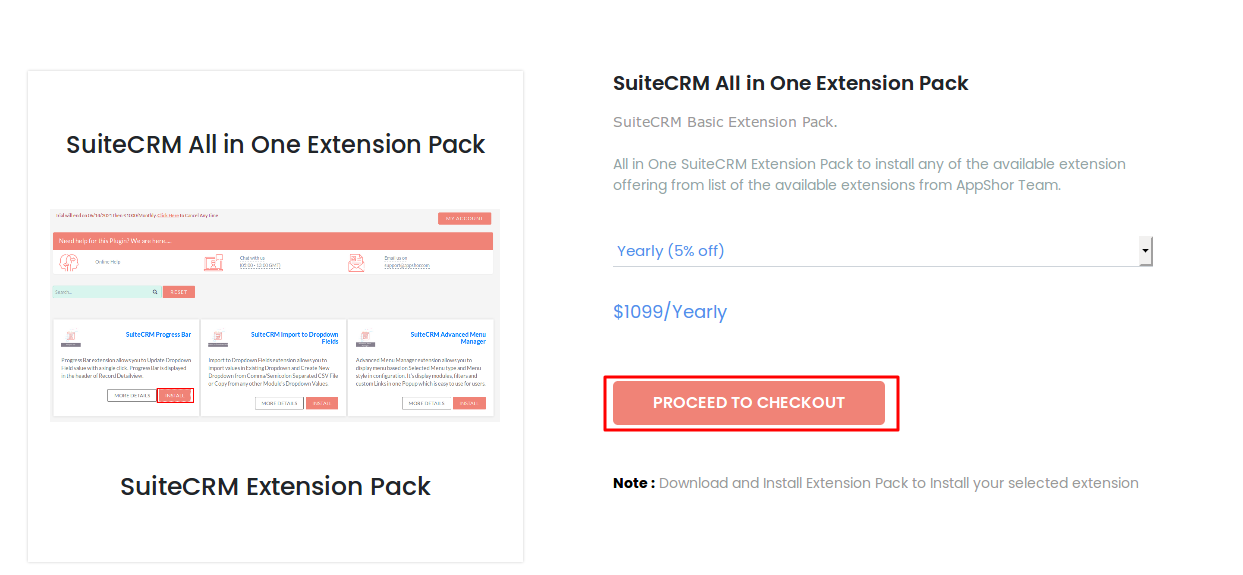
Once you place an order then follow the information below.
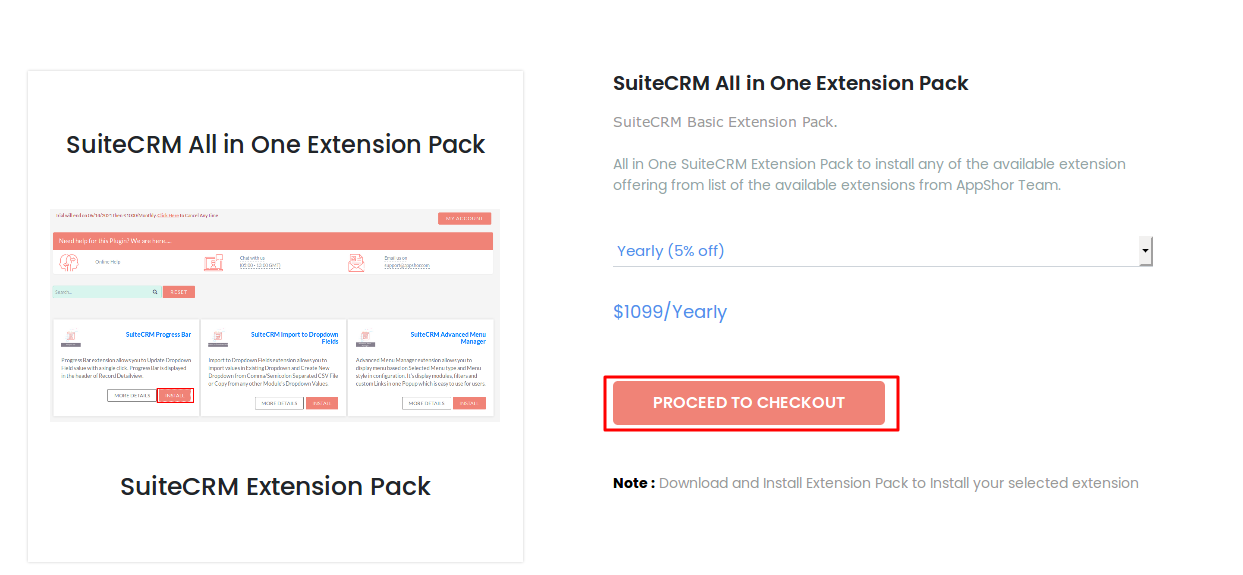
1. To download the AppShor Extension Package, Click on the Download Icon as shown in the below screenshot.
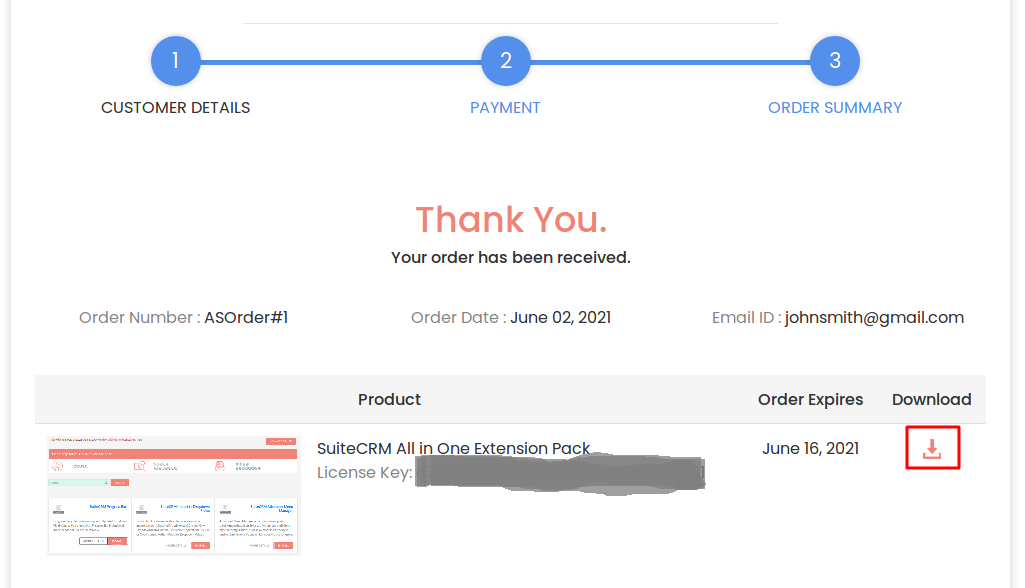
From the Order Summary:
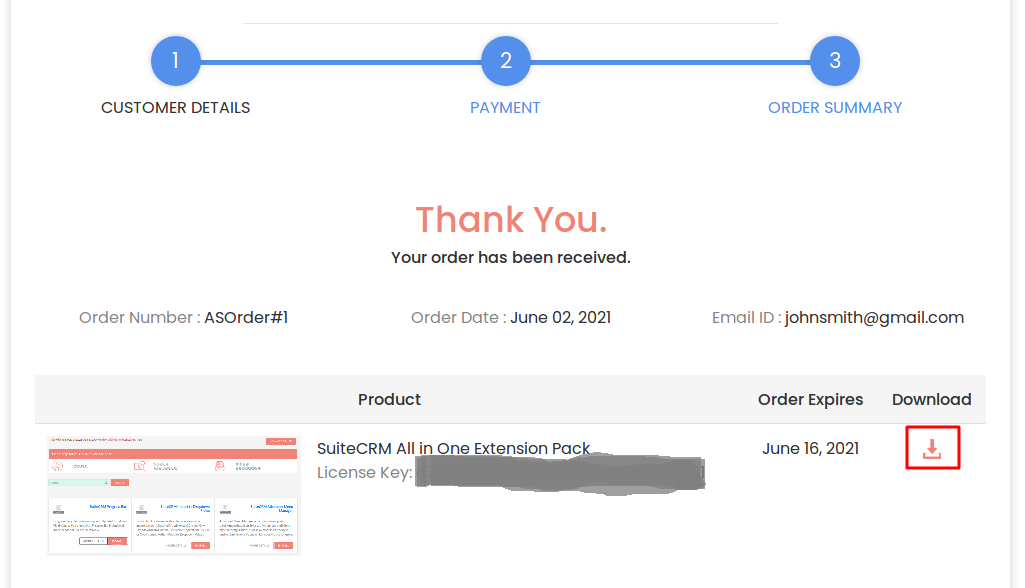
From the Email:
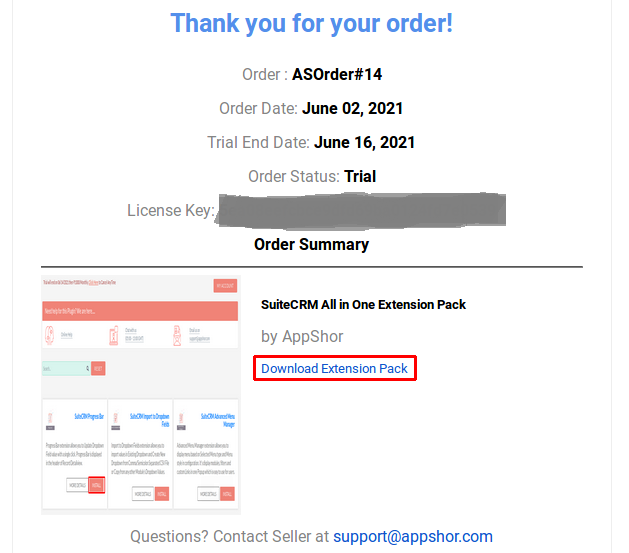
From the My Orders:
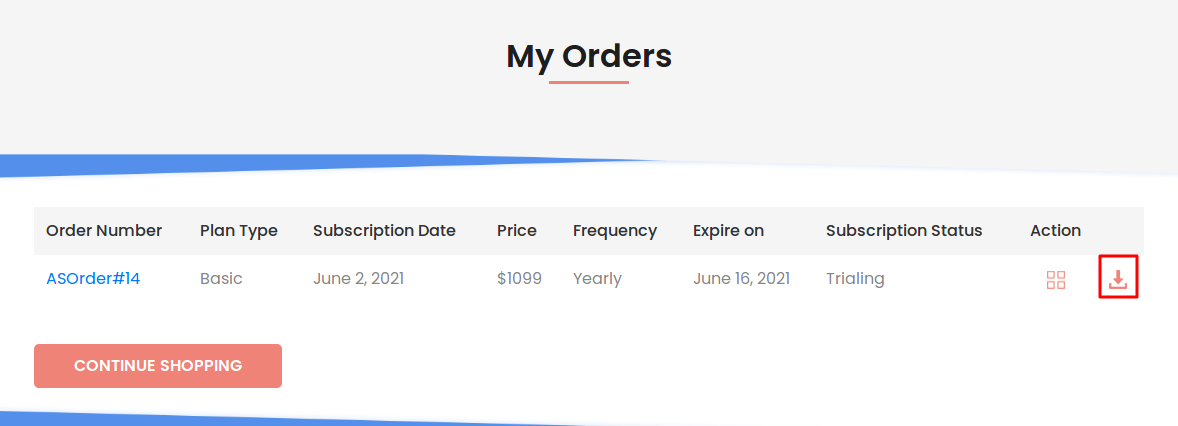
Steps For Installing AppShor Extension Package :
Notes: Before Installing AppShor Extension Package, Please take your SuiteCRM and Database Backup first.
1. Go to the Administration Page, Click on the Admin tab as shown in the below screenshot.
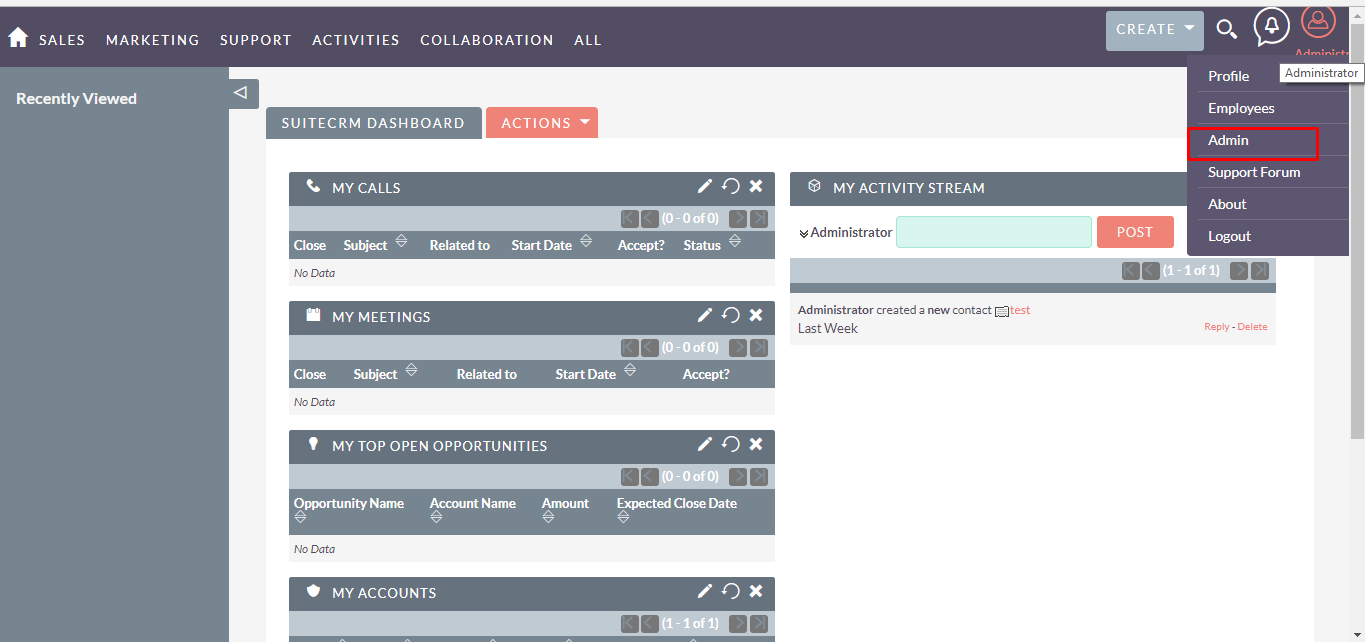
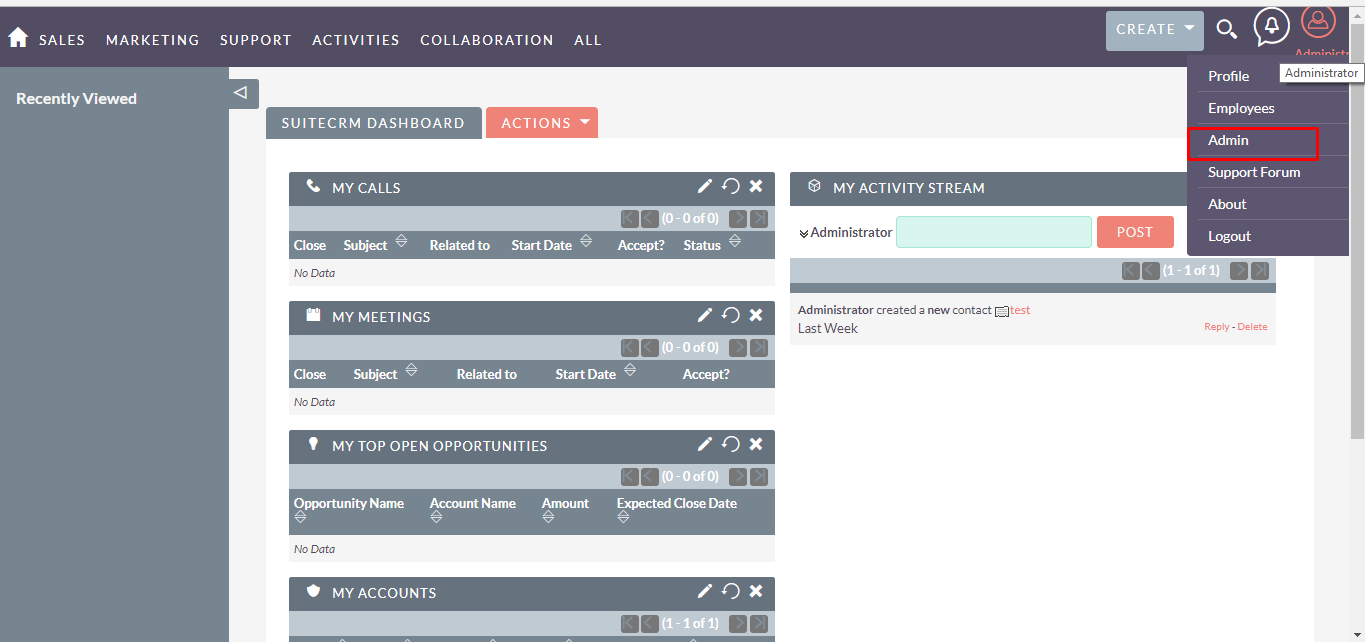
2. To install the AppShor Extensions Package, Click on the Module Loader from Developer Tools Section.
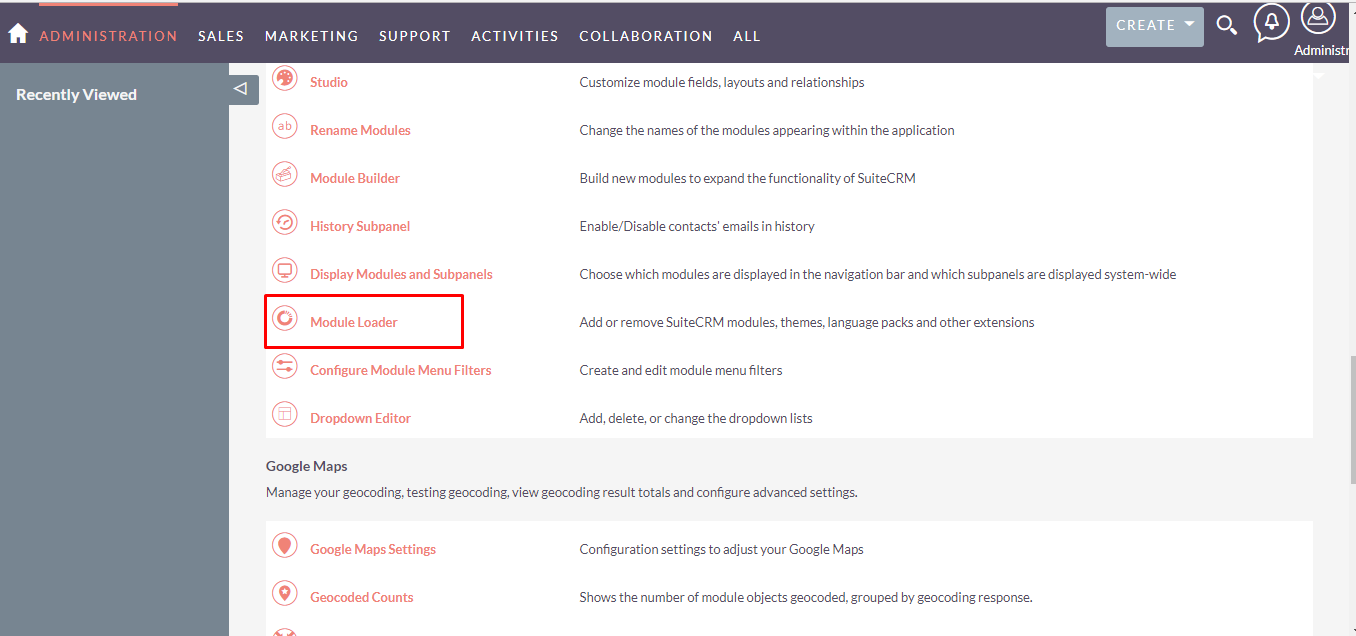
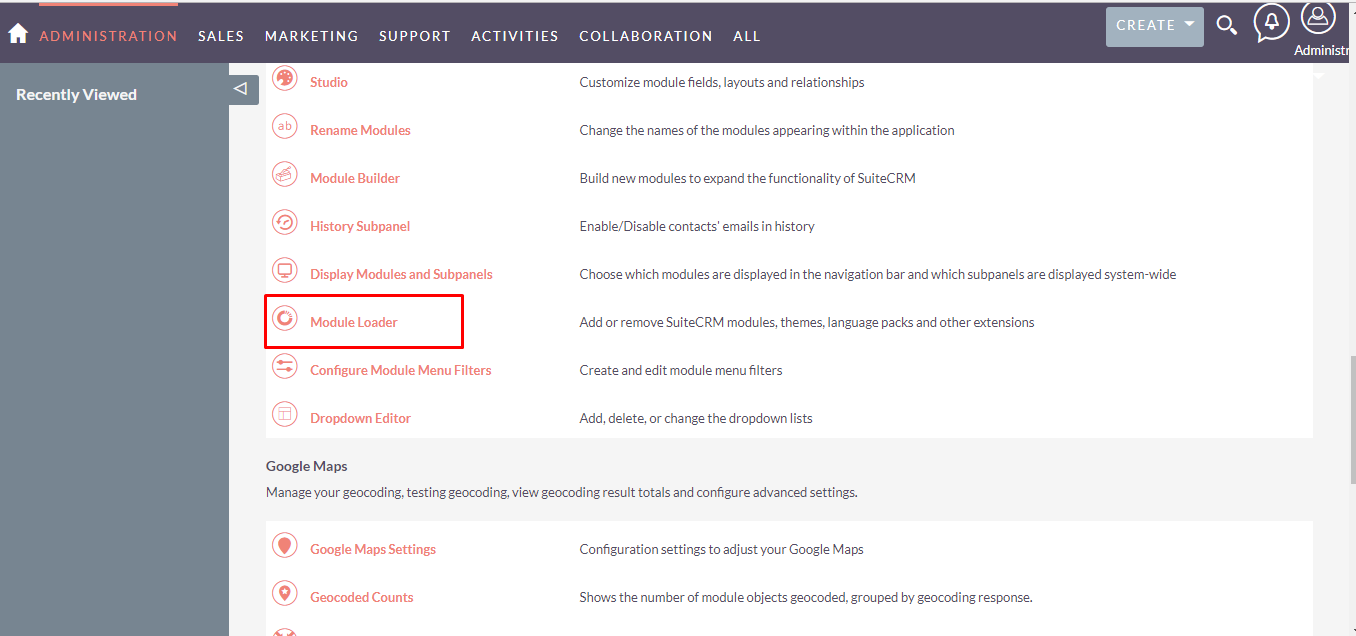
3. In the Module Loader Page → Click on the Browse Button to select zip file → Click on UPLOAD Button to upload the AppShor Extensions Package zip(zip file).
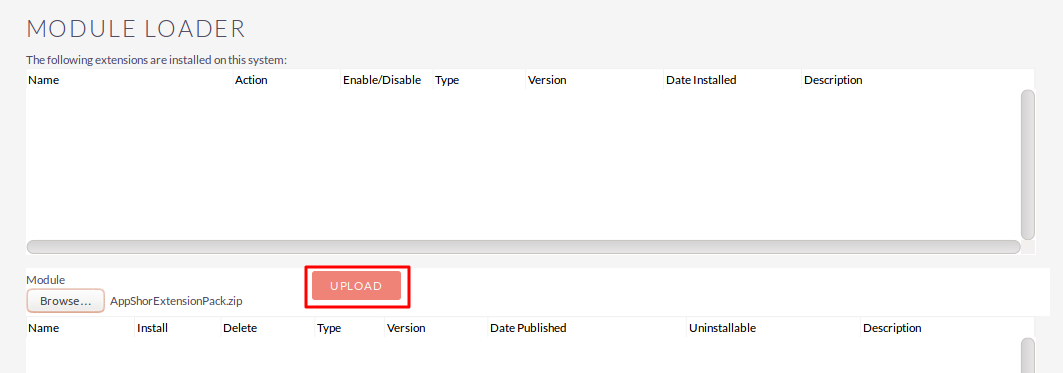
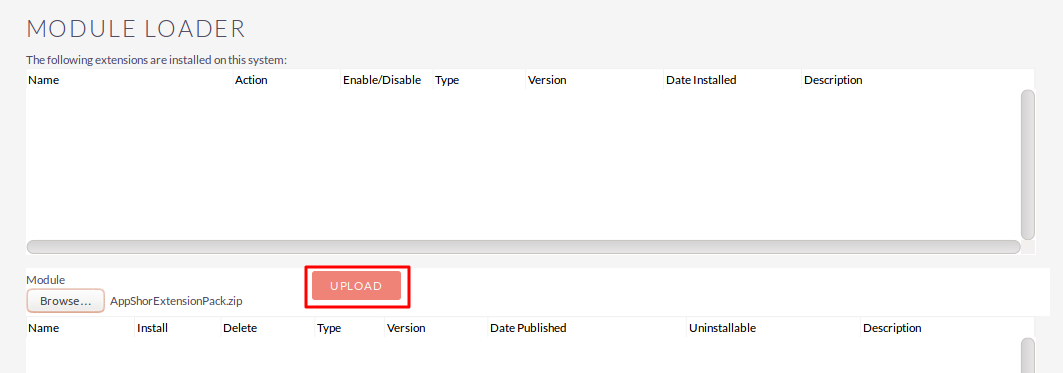
4. In the Module Loader page → Click on the INSTALL Button to install AppShor Extension Package.
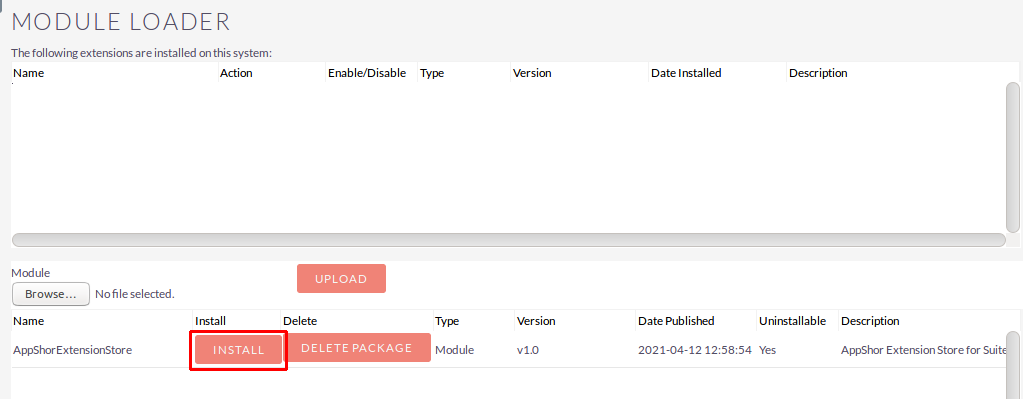
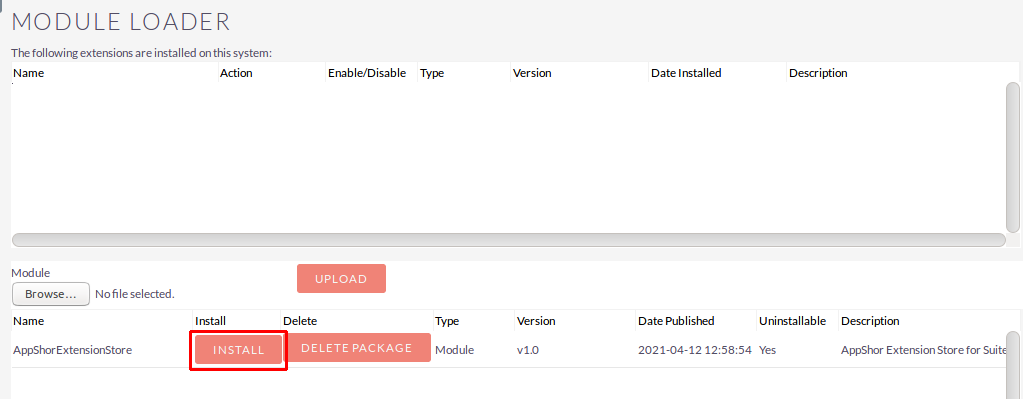
5. To accept the Terms and Conditions, click on the Accept Radio Button → Click on the COMMIT Button.
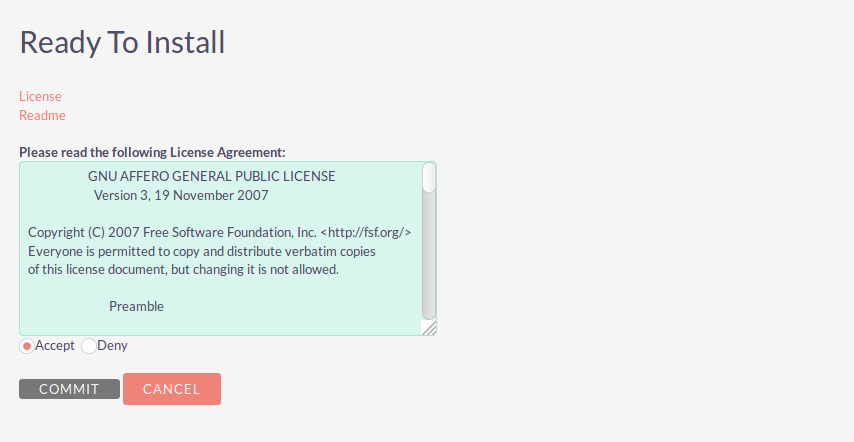
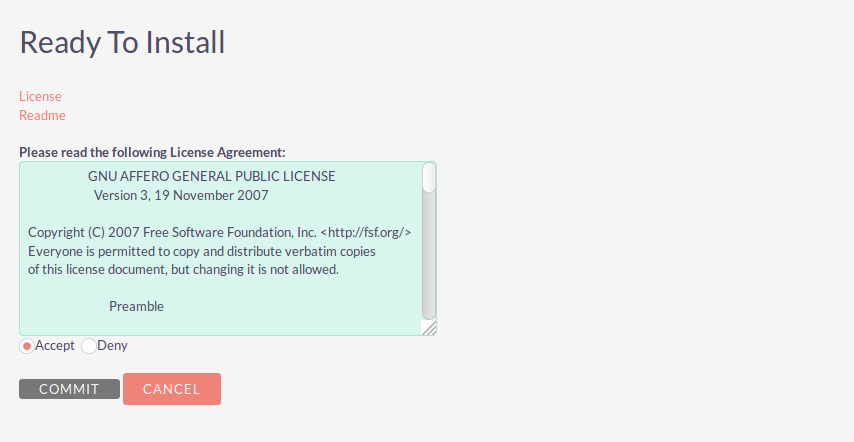
6. After Successful Installation → It redirects you to validate License Key → enter valid License Key and click on VALIDATE Button → If key is valid then it will show CONTINUE Button → Click on the CONTINUE Button.
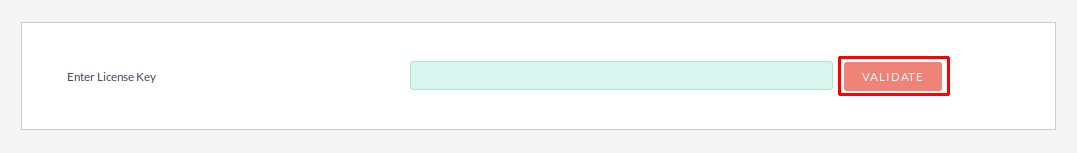
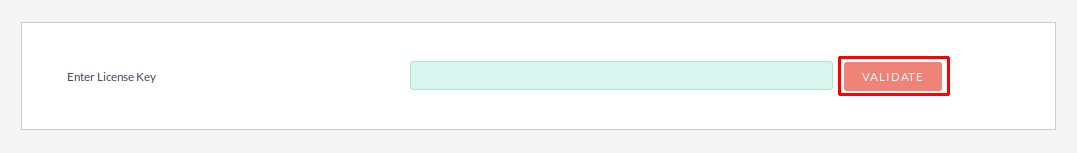
7. Open Administration Page, Click on the Repair from the System Section → Click on the Quick Repair and Rebuild.
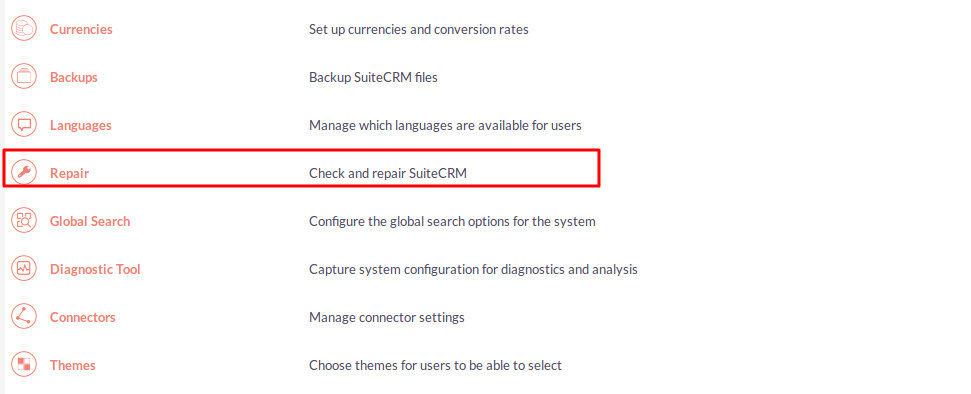
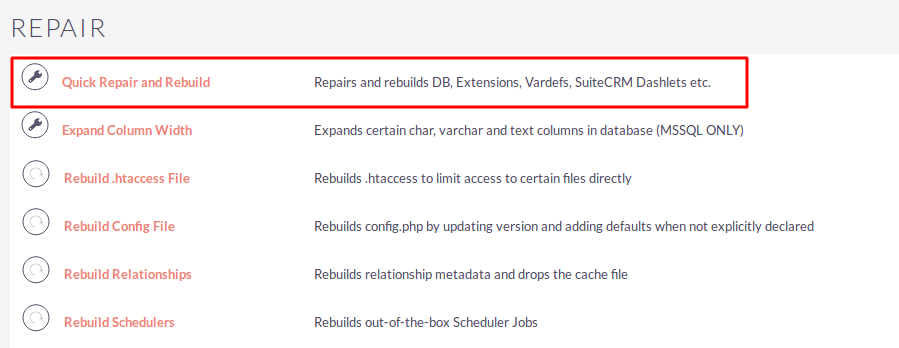
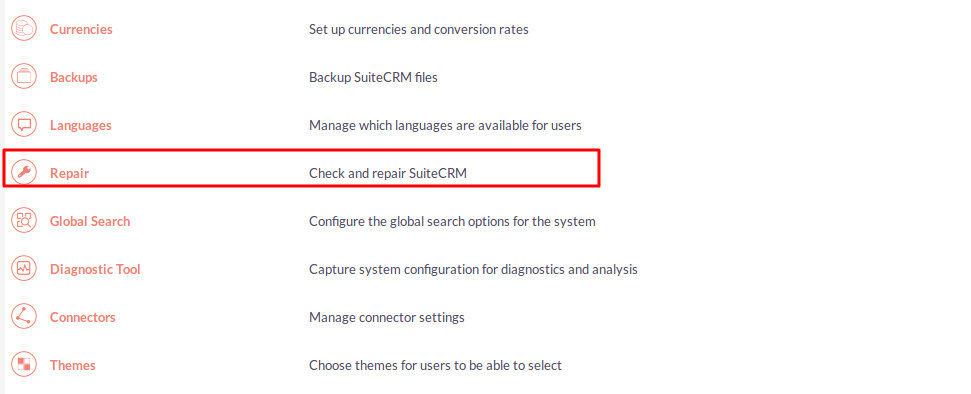
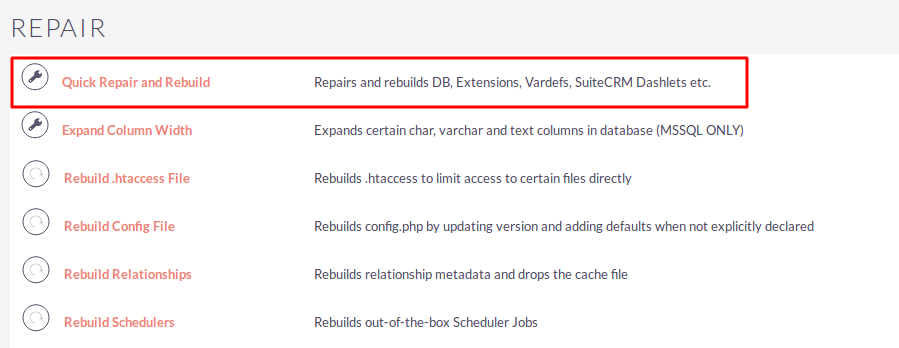
8. After Successful Installation you can see the link “AppShor Extension Store” on the Administration page as shown in the below screenshot.
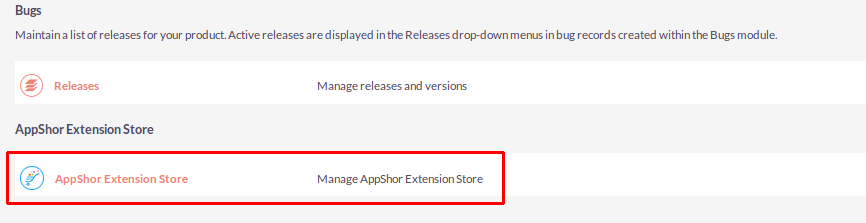
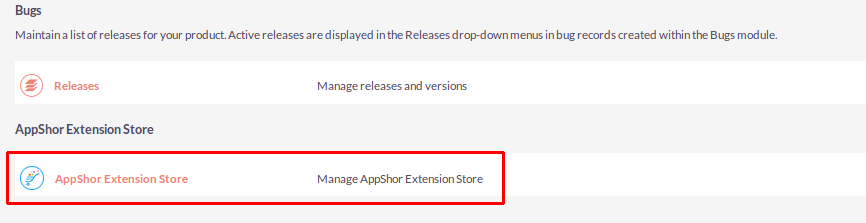
Steps For Using AppShor Extensions Package Features :
1. To open the Administration Page, Click on the Admin tab as shown in the below screenshot.
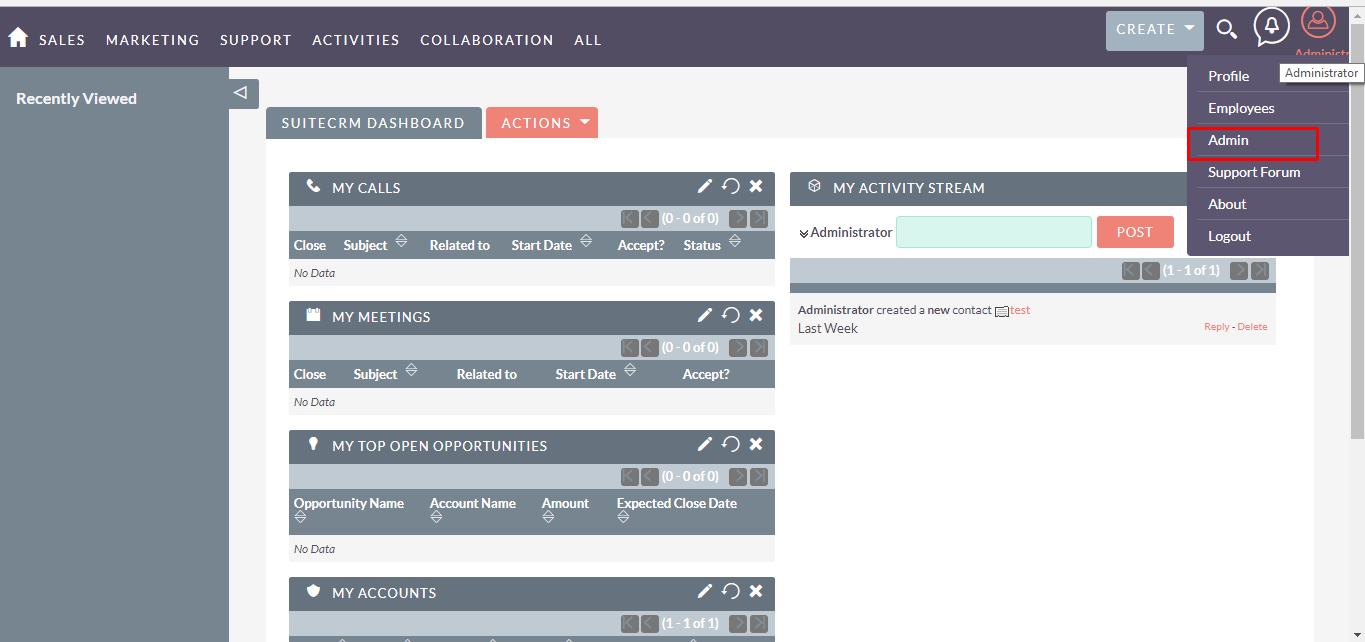
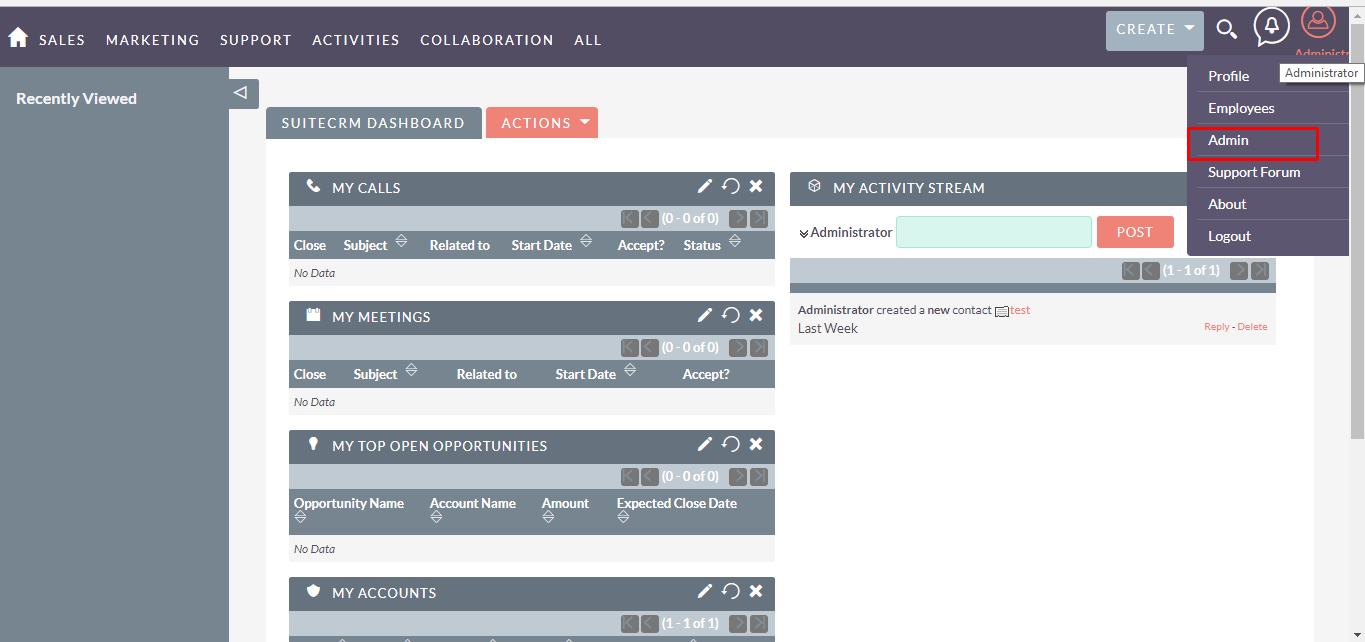
2. Open Administration page, Click on “AppShor Extension Store” from the “AppShor Extension Store” section.
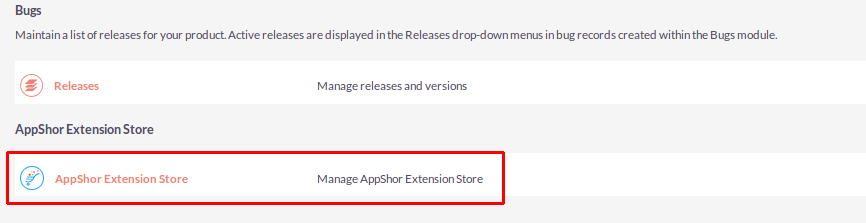
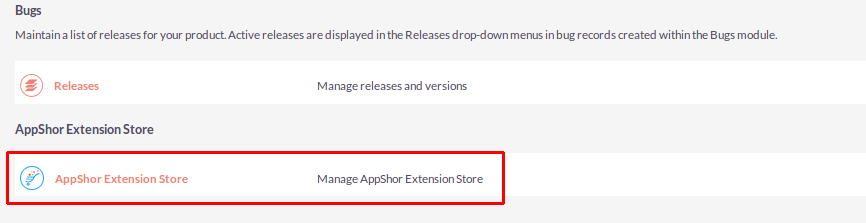
3. On the “AppShor Extension Store” Page, To install Plugin click on the “Install” Button as shown in below the screenshot.
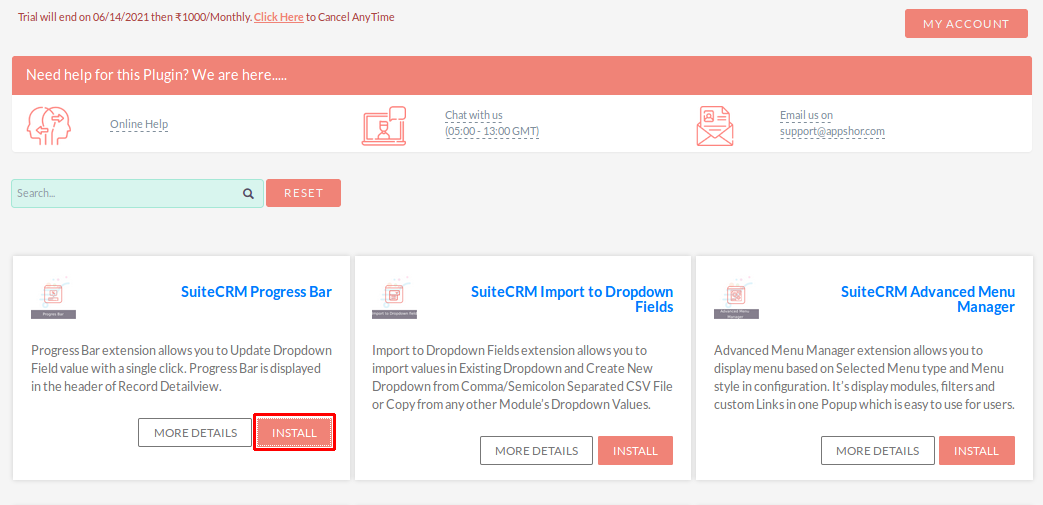
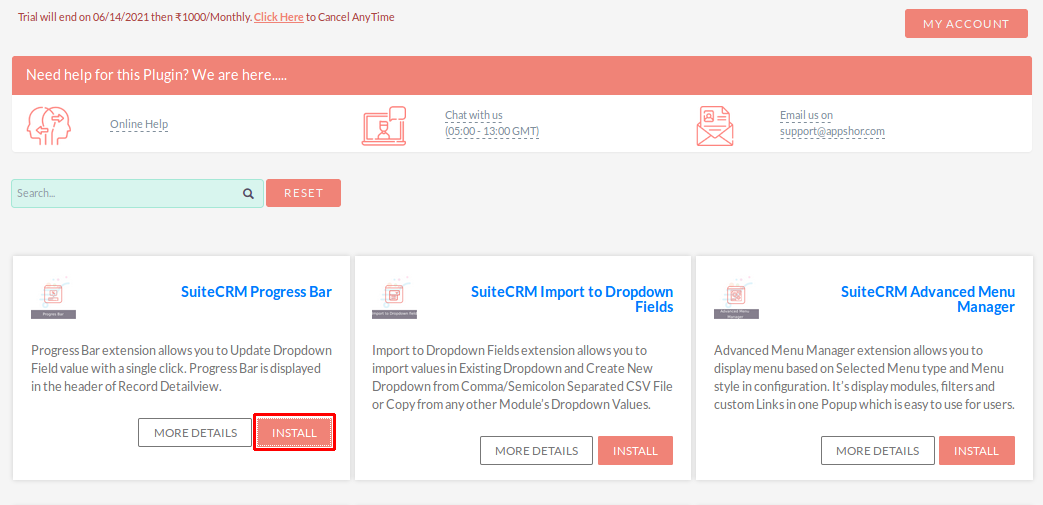
Once the Plugin Installed Successfully, Plugin Link will be available in the AppStore Extension Store as shown in the below screenshot,
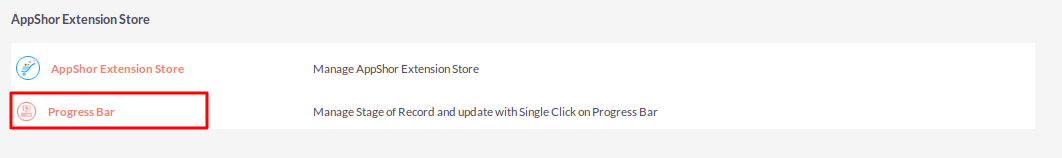
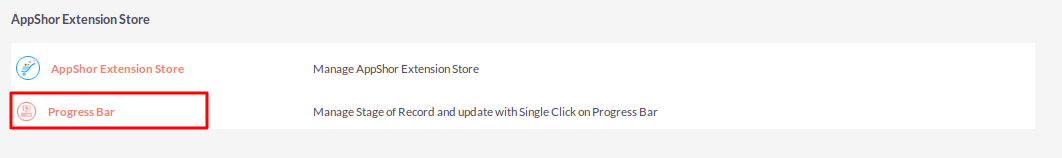
Note : After Installing the AppShor Extensions Store Package and Each Plugin available in the Package, must needs to do following things,
- Repair & Rebuild SuiteCRM : Login CRM->Admin->Repair->Quick Repair and Rebuild
- Repair & Rebuild Javascript Language : Login CRM->Admin->Repair->Rebuild Javascript Languages
- Give 775 or 777 Permission to custom folder of your SuiteCRM for Images, CSS and JS files loaded properly after Installation.





