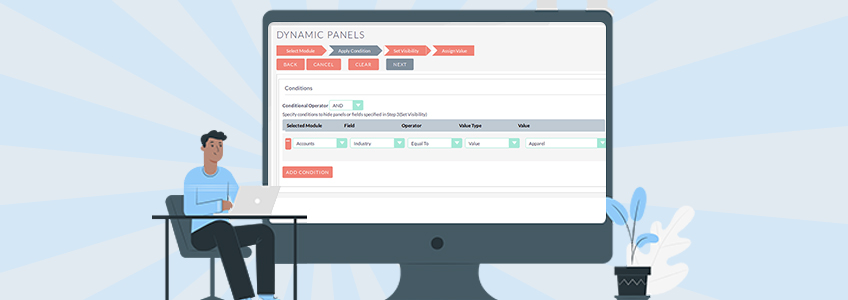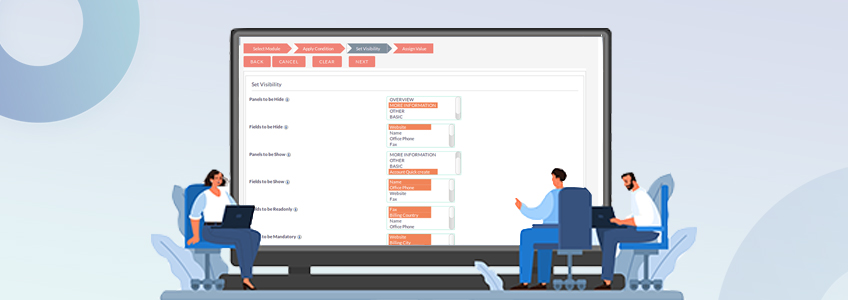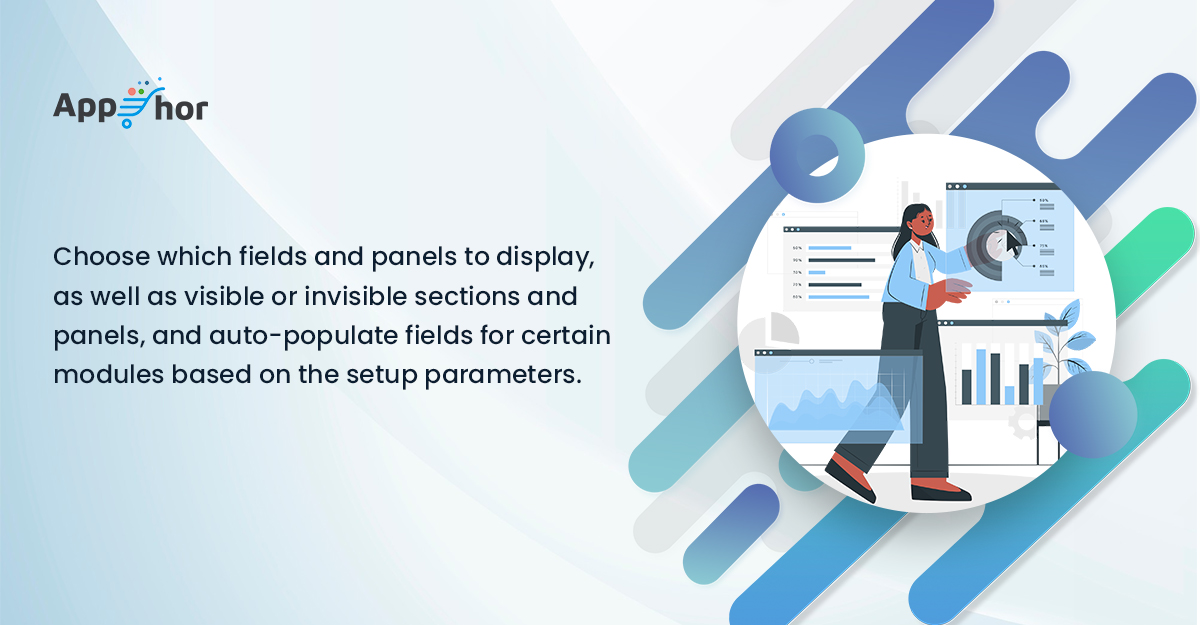
Introduction
For concealing fields or panels dependent on the value of another field, dynamic panels are the ideal answer. The advanced tool gives users the option to specify what will occur once field values change for this criterion.
Dynamic Panel
Depending on the circumstances specified in the settings, the Dynamic Panels Plugin is used to select which fields and panels should be displayed, as well as to select visible or invisible regions and panels.
Create more meaningful, Hide/Show fields & panels in SuiteCRM
Do you want to display a certain set of fields for a particular contact type? When a lead hasn’t been completely qualified yet, do you need to conceal fields? You may be as specific as you need with Dynamic Panels to display only the fields or panels that are required based on particular field values.
One of the Dynamic Field’s many distinguishing qualities
- Allow users to choose the specific roles and user types that can use the dynamic panel features.
- Allowing users to choose defaults for hidden, read-only, required, and auto-filling on page load should be done.
- Permit users to set conditions on specific module fields.
Characteristics of the Dynamic Field:
- Allowing users to choose which panels, fields, and checkboxes to display or hide is appropriate.
- The following options should be available for users to update the field value:
- Field Update Using Flat Value.
- Using functions like string length, string concatenation, date difference, etc., update the value in the current module field.
- Update the value in the Subpanel Module Field using the SUM, MIN, MAX, and AVG functions.
- Allow users to choose any field’s background color.
| Compatibility | |
| Current Dynamic Panel Version | 6.0 |
| Database Support | MySQL, MSSQL |
| Compatible Browser | IE 10, IE 11, Firefox, Safari, Chrome |
| Supported Language | English (United States), German, Spanish, French, Hungarian, Italian, Dutch, Portuguese, Russian |
𝐒𝐭𝐚𝐫𝐭 𝟏𝟒 𝐃𝐚𝐲𝐬 𝐅𝐫𝐞𝐞 𝐓𝐫𝐢𝐚𝐥:- https://bit.ly/3aMGQbLAS
𝐅𝐨𝐫 𝐌𝐨𝐫𝐞 𝐈𝐧𝐟𝐨𝐫𝐦𝐚𝐭𝐢𝐨𝐧: https://bit.ly/36yrCFi